This may not help you whatsoever but I'll give it a go. I wish I had example pics to show you to help illustrate what I'm saying better...
There are three main routes to go when shading, and many variations thereof: there is pure cell shading, combination shading and last there is pure soft shading. Using the burn and dodge tools is never recommended for shading unless you need a quick fix.
Cell Shading - For cartoony/anime pictures, cell shading is great since it divides shading into 'blocks,' that is, the areas that are shaded versus not shaded stand out in a very clear way, with no in-between. Cell shading makes heavy use of layers and transparency options, and knowing how to use multiply is a must. When it comes to brushes, brushes used in cell shading are always hard and round. This is an example of something that obviously uses cell shading only:
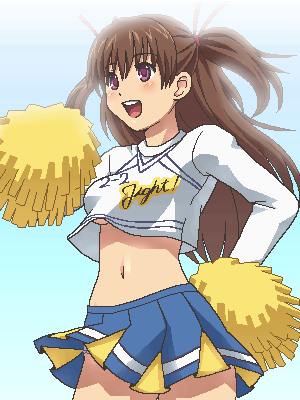
Soft Shading - Soft shaded pictures are nice for beginners to learn to do, and have a more glowy, realistic feel to them. They also may use layers, but rely more on color options, flow, and opacity to get the brush effects you'd like. Here, setting your brush to multiply is another way to go, rather than selecting one darker color after another. This is an example of a soft-shaded image:

Combination - Combination shading uses both cell and soft techniques to get certain looks, for example, using cell type layers with soft type brushes and settings. Here is a combination type image:

Which type would you like me to (try and) teach you?




